最近剛好有一個GPS運用在海事工程定位,由於典型的無線電受到高架橋遮蔽,所以我們改採網路RTK的方式,將辦公室訊號送到船上做差分定位。趁機研究了相關軟體的應用,覺得頗有趣,跟大家分享。
這邊要介紹GNSS Internet Radio,下面是香港地政總署測繪局所敘述,採用該軟體可以使不具內置Ntrip的接收機,用該軟體進行接收RTCM數據。
使用不具內置 Ntrip 用戶端軟體/韌體的 GPS 接收機
- 所需儀器:
- (1) GPS接收機, 以及
- (2) 裝有Ntrip用戶端軟體及可連上互聯網的流動數據裝置 (例如掌上/手提電腦)
- 接收機需以有線或無線方式(例如藍牙連線)連線至流動數據裝置以接收RTCM數據流。
- 流動數據裝置需裝有及運行Ntrip用戶端軟件 (例如 GNSS Internet Radio, 可於 BKG 下載主頁) 下載) 以索取並傳送RTCM 數據流至GPS接收機。
- 流動數據裝置需經GPRS / 3G / HSDPA 或其他有線/無線網路接駁互聯網 (電訊網路服務供應商可能收取數據費用)
- 基本接收機系統需求:
- DGPS 服務 - 支援DGPS解算及RTCM (2.1版)數據輸入。
- RTK 服務 - 量度載波相位差及RTK流動站功能, 支援 RTCM 2.3版 (Type 20,21訊息) 或 3.0版
- 網路RTK 服務 -量度載波相位差及RTK流動站功能, 支援 RTCM 2.3版 (Type 20,21訊息) 或 3.0版,能自動及定期以NMEA GGA 格式輸出接收機位置資訊至SatRef Ntrip 服務之IP地址。
另外找到了一篇 Ashtech 美國代理商員工的BOLG介紹,很清楚說明如何使用:
GNSS Internet Radio is a great tool for playing network corrections out of your PC’s serial port.Put just the .exe file in a folder (bringing along other files that may be write protected will hand the tool):
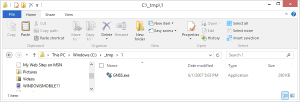
Start the program:
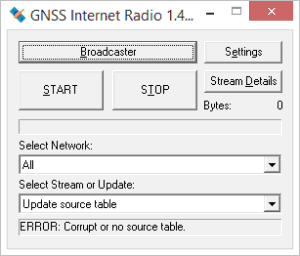
Click on ‘Broadcaster’:

Enter your Host, Port, ID and Password, then click OK. It will take as long as 30 seconds to load a large source table (like PBO Realtime’s):
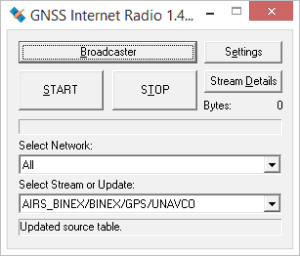
Click the ‘Settings’ button:

If you are going to pass incoming corrections out to a COM port for retransmission, select the ‘COM-Port’ radio button and click on ‘COM-Port Settings’:
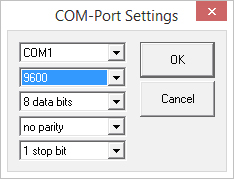
If you are going to pass incoming corrections out to a COM port for retransmission, select the ‘COM-Port’ radio button and click on ‘COM-Port Settings’:
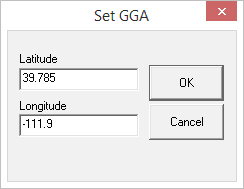
Enter the Latitude and Longitude in decimal degrees. On the main menu, choose the correct ‘Stream’:
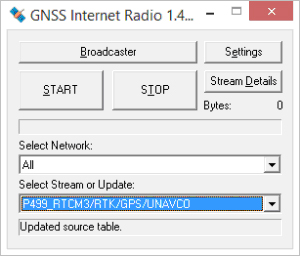
Finally, click on ‘Start’,
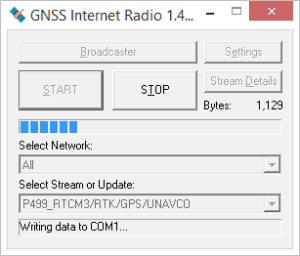
The blue bar will start to move across the screen.
Corrections will be played out the selected serial port.
這邊當然不免俗,介紹一下他怎樣與TRIMBLE老儀器如何不透過控制器進行VRS測量,提供信號給TRIMBLE HYDROPRO海洋測量軟體:
Step 1
- 安裝網路在你的PC上.
Step 2
- 開啟HYDROpro
- 開新工作檔
- 在設備中添加一個Trimble 5700 (Configure Equipment and add a Trimble 5700).
- 在Hydropro選擇一個serial COM port 取得5700的位置資訊,這邊示範選擇port 2
Step 3
- 使用TRIMBLE工具Toolbox啟動5700的port3輸出GGA,頻率1HZ
- Apply this file immediately
- 將此GGA資料透過GNSS Internet Radio傳送到VRS系統上
Step 4
- 安裝 GNSS Internet Radio application.
- 執行程式,軟體如下顯示
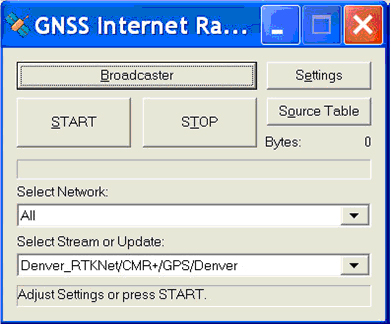
- 選擇Settings, 到 COM-Port
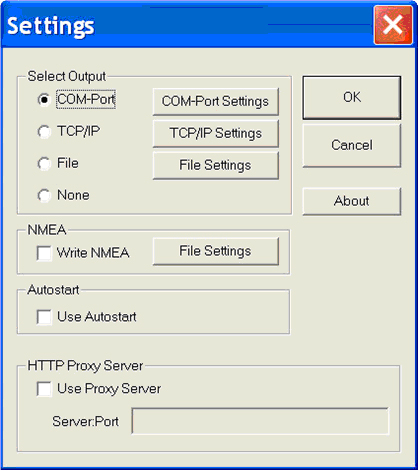
- 選擇 COM-Port Settings 並設定COM port幾去得到5700 port 3的GGA信息
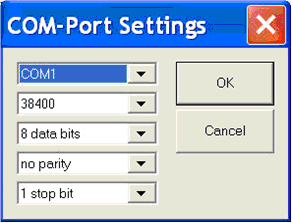
- 在GNSS Internet Radio 程式主畫面,選擇Broadcaster ,輸入VRS的IP位置與帳號密碼。
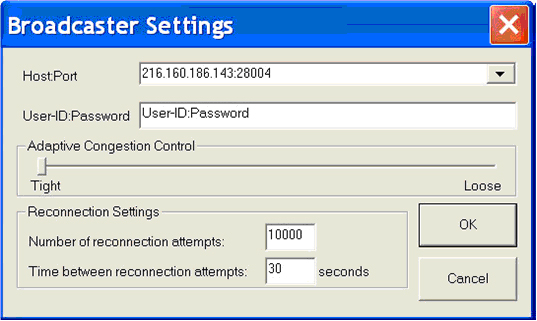
- Connect Port 3 of the receiver to the COM Port on the laptop designated for GNSS Radio.
- Press START on the main screen of GNSS Radio. You will then connect and authenticate through NTRIP and receive VRS corrections.
Step 5
- Connect Port 2 of the receiver to the specified COM Port in HYDROpro.
- Go online. The HYDROpro menus such as Survey Text should indicate the status of the RTK solution.
當然這方式主要是用在老的TRIMBLE儀器,新型的SPS可在網頁上進行所有的設定,之後我們會把相關的設定放上來。

